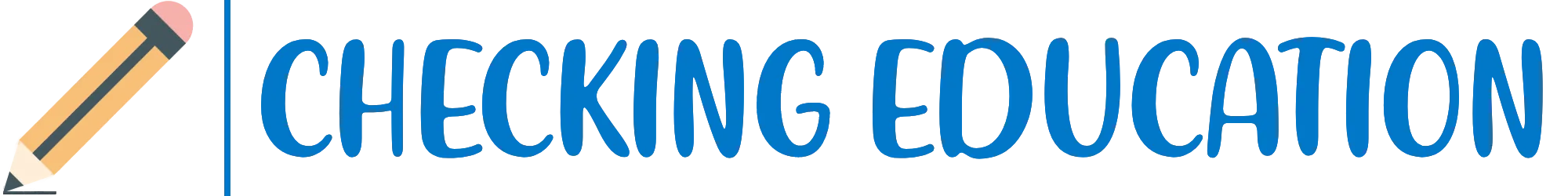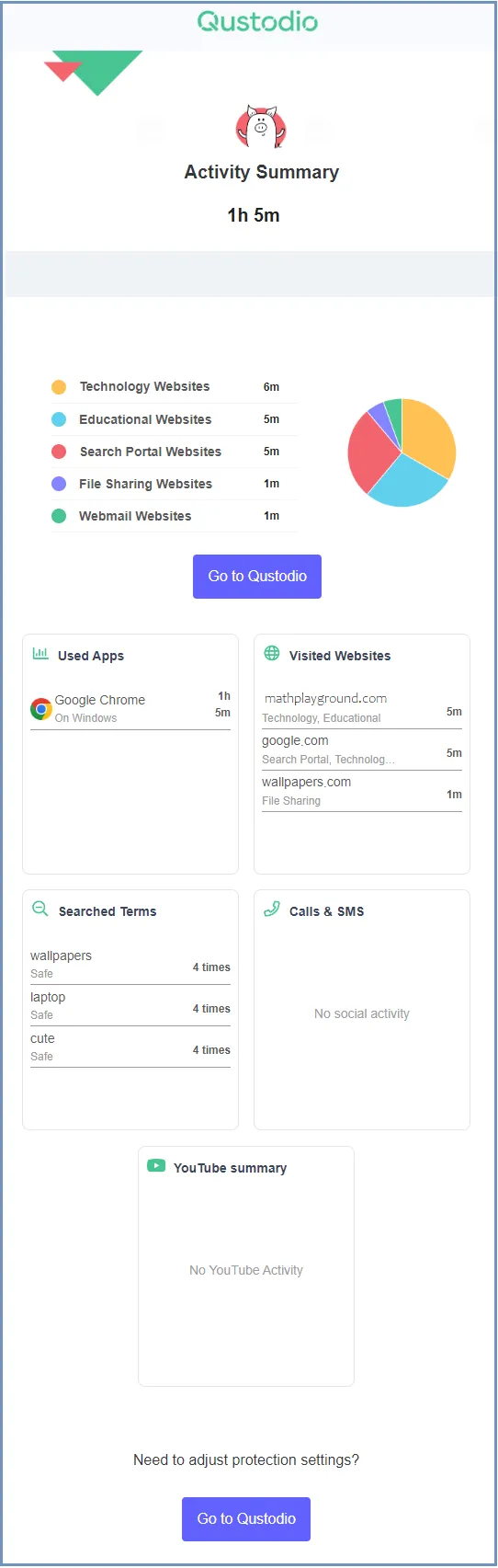As a parent in the digital age, keeping your kids safe online is a top priority. With the internet’s endless content and connectivity come various risks like cyberbullying, online predators, and oversharing of personal information.
While complete online safety is impossible, parents can take meaningful steps to protect their kids.
This includes utilizing parental controls, setting screen time limits, having open conversations about internet safety, monitoring digital footprints, and more.
In this blog post, we will provide parents with a practical 10-point guide for keeping kids safe in their online activities.
From managing passwords to avoiding inappropriate content, we cover key areas of internet safety. Read on to learn actionable tips to implement with your family today.
This article contains affiliate links. I you happen to buy something from these links, we may receive a small commission. Thanks! Please read the full Privacy Policy for more details.
Table of Contents
1. Implement Parental Controls
2. Guard Against Cyberbullying
3. Limit Screen Time
4. Avoid Online Predators
5. Discuss Internet Safety
6. Use Safe Browsing Practices
7. Be Wary of Inappropriate Content
8. Manage Digital Footprints
9. Address Potential Addictions
10. Set Expectations for Online Behavior
11. Here are the 10 key takeaways:
12. Why Qustodio?
13. Conclusion
1. Implement Parental Controls

Parental controls are software tools that allow parents to monitor and limit their kids’ access to the internet. Implementing parental controls is one of the most effective ways to keep your kids safe online.
One of the best parental controls software I personally use is Qustodio. Fantastic Software!
Web Filtering
- Web filtering refers to blocking or limiting access to certain websites and online content. Many routers and internet service providers offer built-in web filtering options:
- Block websites by category like adult content, violence, etc.
- Create a whitelist of approved sites
- Set time limits for internet access
- View browsing history to see which sites kids visit
- Benefits of web filtering:
- Prevents kids from accessing inappropriate or harmful content
- Allows customization of restrictions based on child’s age
- Helps manage screen time and online addiction
Device Monitoring
- Monitor your child’s devices to see online activities:
- Review app usage and downloads
- Enable location tracking of phones/tablets
- Check texts, social media, emails, etc periodically
- Use monitoring apps to track messages, calls, files, etc
- Benefits of monitoring:
- Provides insight into your child’s digital life
- Allows early intervention against cyberbullying, sexting, etc
- Helps ensure kids aren’t deceiving parents about online behaviors
Trusted Devices
- Some parental controls allow you to add your own devices as “trusted devices”:
- Trusted devices bypass filtering restrictions
- Kids’ devices remain monitored and filtered
- Lets parents access unrestricted internet
- Benefits:
- Maintains parental control settings on kids’ devices
- Allows parents to freely browse without limitations
Carefully configuring these parental control settings based on your child’s age and responsible use of the internet is key to keeping your kids safe online. Monitor and adjust these tools periodically as your kids mature.
2. Guard Against Cyberbullying
Cyberbullying is bullying that takes place online through messages, posts, pictures, and other digital content. As kids spend more time on social media and messaging apps, they become more susceptible to cyberbullying. Parents need to take steps to prevent and address cyberbullying.
A study by the National Center for Education Statistics (NCES) in 2019 found that around 20% of students aged 12-18 reported being bullied at school, with cyberbullying being one of the most prevalent forms of bullying experienced.
Recognizing Cyberbullying
Cyberbullying includes:
- Sending mean or threatening messages
- Posting embarrassing photos of someone
- Spreading rumors and lies about someone
- Impersonating someone to make them look bad
- Publicly shaming or harassing someone
Signs your child may be getting cyberbullied:
- Avoiding social media or messaging
- Appearing upset after using phone/computer
- Withdrawing from family and friends
- Hesitating to go to school
- Falling grades
- Changes in sleep or eating patterns
Reporting Mechanisms
- Social media apps and websites have reporting mechanisms to address cyberbullying:
- Users can report abusive profiles, posts, messages
- Platforms investigate reports and take action against violations
- Encourage your child to report cyberbullying incidents and block abusive users.
- You can also report cyberbullying on your child’s behalf.
Promoting Digital Citizenship
- Kids should practice good digital citizenship when online:
- Treat others with respect
- Protect the privacy of others
- Stand up against cyberbullying
- Use critical thinking to assess content
- Avoid oversharing personal details
- Set a positive example by modeling responsible online behavior.
With awareness and preventive action, parents can help protect children from the serious harm caused by cyberbullies.
3. Limit Screen Time
Excessive screen time can negatively impact children’s mental health, sleep, and development. As a parent, limiting and monitoring your kids’ time on devices is key.
The average child aged 8-12 spends nearly 5 hours per day looking at screens for entertainment according to a 2019 study by Common Sense Media. This does not include time spent using screens for school or homework.
A 2022 survey by parenting website Fatherly found that kids ages 5-16 spend an average of 3.8 hours per day on phones and tablets, and 2.6 hours per day gaming on computers/consoles.
Dangers of Too Much Screen Time
Potential risks of excessive screen time:
- Online addiction
- Exposure to inappropriate content
- Sleep deprivation
- Lack of exercise
- Impaired brain development
- Poor academic performance
- Behavioral issues
- Social isolation
Recommended screen time limits:
| Age | Recommended Limit |
| Under 2 years | No screen time |
| 2-5 years | 1 hour/day |
| 6-10 years | No more than 2 hours/day |
| 10-14 years | Consistent limits |
Monitoring Internet Use
- Monitor the time your kids spend online:
- Set time limits on devices
- Use apps to track usage
- Review browser history and app usage reports
- Benefits of monitoring usage:
- Identifies excessive use patterns
- Allows setting reasonable limits
- Keeps kids focused on homework/chores
- Enforce appropriate daily/weekly limits based on your child’s age.
Implementing Screen Free Times
- Implement “screen-free” times in your home:
- No devices during family meals
- All screens off 1 hour before bedtime
- Make weekends “screen-free” days
- Benefits of screen-free times:
- Encourages family bonding
- Allows better sleep
- Provides a balance between online/offline time
- Be a good role model by limiting your own screen time.
By proactively managing screen time, you can promote your kids’ health and development while keeping them safe online. Gradually increase time limits as your child demonstrates responsible use.
4. Avoid Online Predators
The anonymity of the internet makes it easy for predators to pretend to be someone they aren’t. Parents need to educate kids about potential online risks and warning signs.
In 2020, the Internet Watch Foundation confirmed 132,676 online grooming reports. This was a 77% increase vs 2019.
90% of children who experienced online sexual exploitation were 13-17 years old, per NCMEC data.
This is a serious threat!
Understanding Predatory Behavior
- Online predators try to build trust with kids through grooming:
- Communicating privately through messaging/chat
- Sharing memes, jokes, or interests to relate
- Gradually introducing sexual content
- Sexting – pressuring kids to share sexual photos
- Pretending to be a peer to trick kids
- Using info shared online to locate kids
- Stranger danger is just as real online as offline
Recognizing Red Flags
Red flags that indicate an online contact may be unsafe:
- Refuses to meet in person or talk/video chat
- Asks to keep the friendship secret
- Shares overly personal details too soon
- Makes lavish gifts or offers money
- Tries to isolate kid from family/friends
- Sends suggestive messages/photos
- Asks about sexual topics
Responding to Warning Signs
If you notice these red flags:
- Ask your child to stop communicating with the user
- Block and report suspicious accounts
- Increase supervision of child’s online activity
- Contact authorities if you believe a child is in immediate danger
Fostering Open Communication
- Maintain open and non-judgmental communication with your child
- Ensure the child feels comfortable coming to you about uncomfortable situations
- Teach children to never meet strangers first met online
Stay vigilant – predators look for vulnerabilities like loneliness and low self-esteem. Work to identify risks early and intervene appropriately.
5. Discuss Internet Safety
Having open and ongoing conversations with your kids about internet safety is extremely important.
53% of kids believe they know more about the internet than their parents, according to McAfee research. This underscores the need for parents to educate themselves.
Only 37% of households use basic parental controls and privacy settings on devices, per a 2022 Consumer Reports survey. Enabling these tools can significantly improve child safety.
Discuss these key topics:
Online Reputation
- What kids post online contributes to their online reputation
- Online content can last forever and be seen by anyone
- Share tips:
- Avoid oversharing personal details
- Set social media accounts to private
- Be selective about what is posted publicly
- Google yourself occasionally
- Monitor your child’s online presence and help them manage it responsibly
Personal Information Sharing
- Kids should not share personal details like:
- Full name
- Home address
- Phone number
- School
- Location
- Identity thieves and predators can exploit personal info
- Set family rules about what info can be shared online
Privacy Settings
- Review privacy settings on your child’s social media and apps:
- Enable strictest settings
- Limit sharing with “Friends only”
- Disable location sharing
- Tighten privacy settings periodically as the child matures
Establishing Trust
- Maintain an open and judgment-free channel of communication with your child
- Check-in regularly about online activities
- Reassure your child they can come to you about anything without fear of losing device privileges
- If they report unsafe situations, address the issue calmly without blame
Having ongoing conversations about internet safety will help your child internalize good online habits and feel comfortable coming to you for help.
6. Use Safe Browsing Practices
Using good internet security practices can help prevent issues like hacking, malware, and identity theft. Teach your kids safe browsing habits.
Passwords
- Create strong passwords:
- 12+ characters
- A mix of letters, numbers, symbols
- Avoid common words, phrases, personal info
- Unique for each account
- Never share passwords except with parents
- Use a password manager app
Two-Factor Authentication
- Enable two-factor authentication when available:
- Requires the second step to log in like code from an app
- Adds an extra layer of security
- Use authenticator apps rather than SMS
- Protects accounts if password compromised
- Examples: Facebook and Gmail
Recognizing Phishing Scams
- Phishing scams try to steal personal information:
- Fake login pages to capture passwords
- Emails/messages with malware links
- Pretending to be legitimate contacts
- Teach kids to:
- Avoid clicking links in messages
- Check for misspellings
- Verify sender address
- Look for site certification
Safe Downloads
- Scan any downloaded files/attachments with antivirus software
- Only download from trusted sources
- Avoid pirated software, movies, and music to prevent malware
Securing Accounts
- Use different complex passwords for each account
- Do not use public WiFi for shopping, banking, email
- Monitor accounts for unauthorized activity
- Enable alerts for password resets and transactions
Practicing safe browsing and securing online accounts will help prevent your child from becoming a victim of cybercrime. Reinforce these habits through ongoing education.
7. Be Wary of Inappropriate Content
The internet provides kids access to all kinds of content, including inappropriate and misleading information. Parents need to address this risk.
A survey of 1358 Americans ages 13-17 published in Common Sense Media found that over half of the teenagers surveyed reported they had viewed violent pornography depicting nonconsensual acts such as rape, choking, or causing someone pain.
A study in 2018 revealed that 71% of teenagers hide some of their online behaviors from their parents.
Exposure to Explicit/Violent Content
- Pornography, gore, hate speech, and other troubling content are prevalent online
- Kids may stumble on this intentionally or unintentionally
- Can cause trauma, normalize unhealthy behavior, encourage violence
- Use web filtering and monitor browsing to limit exposure
Risk of Identity Theft
- Identity thieves target kids online by:
- Phishing for personal information
- Hacking accounts
- Collecting details from social media
- A stolen identity can damage a child’s credit and reputation
- Limit sharing of any personal details online
Misinformation & Radicalization
- It’s easy to spread misinformation and conspiracy theories online
- Some groups radicalize and recruit teens on forums/chatrooms
- Teach kids to:
- Verify information from reputable sources
- Avoid echo chambers
- Think critically about extremist rhetoric
- Flag concerning content to parents
Monitoring for Changes
- Watch for unexplained changes in behavior like:
- Withdrawing from family/friends
- Fear, anxiety, anger
- Sleeplessness
- Falling grades
- Changes may indicate trauma from inappropriate content
- Respond with empathy and access counseling if needed
While the internet can’t be completely tamed, parents can help mitigate risks through education, communication, and prudent oversight.
8. Manage Digital Footprints
A child’s online activities create a “digital footprint” – a trail of data that sticks around indefinitely. Parents should help kids responsibly manage their digital footprints.
Understanding Digital Footprints
A digital footprint can include:
- Social media posts, likes, shares
- Web browsing history
- Online purchases and accounts
- Emails and instant messages
- Photos and videos posted online
- Location data from posts, photos, devices
Footprints allow:
- Targeted advertising
- User profile building by companies
- Identity theft
- Stalking/harassment
- Reputational harm
Limiting Location Sharing
- Disable location sharing in apps and social media
- Geo-tagged posts reveal locations
- Don’t check into locations in real-time
- Limit sharing of school names, addresses
Securing Social Media
- Review all social media privacy settings
- Clean up old posts if needed
- Limit audiences for new posts
- Google your child’s name periodically for exposed info
Deleting Unused Accounts
- Have your child delete old, inactive accounts
- Close email addresses are no longer used
- Remove unused apps which may have access to data
Monitoring Credit
- Check your child’s credit reports annually
- Look for signs of identity theft or fraud
- Consider credit freezes to protect kids under 16
Helping your child proactively manage their digital footprint reduces future risks to their privacy, security, and reputation. It also sets a positive example.
9. Address Potential Addictions
Excessive internet use and gaming can lead to online addiction in some children and teens. As a parent, be alert for signs of problematic use.
8.5% of adolescent gamers in America exhibit signs of video game addiction.
Understanding Online Addiction
Potential signs of an online addiction include:
- Preoccupation with Internet/gaming
- Irritability or restlessness when offline
- Lying about time spent online
- Declining academic performance
- Lack of interest in real-world relationships
- Disrupted sleep patterns to be online
- Choosing online over family activities
- Physical problems like weight gain, headaches
Online addiction affects:
- Concentration and focus
- Emotional maturation
- Physical health
- Real-world relationships and performance
Setting Reasonable Limits
To prevent online addiction:
- Establish tech-free family times
- Set daily time limits for internet/gaming
- Provide engaging offline activities
- Model healthy technology use
- Monitor your child’s screen time
Adjust limits based on the child’s age and demonstrated responsibility.
Getting Help
If you are concerned your child may have an internet/gaming addiction:
- Have an honest discussion about your concerns
- Contact your pediatrician for an assessment
- Involve your child in setting usage goals
- Arrange to counsel if underlying issues are identified
- Use apps/tools to monitor and control access
- Provide positive reinforcement for meeting goals
Getting ahead of unhealthy internet habits before they progress to genuine addiction gives your child the best opportunity for normal development and growth.
10. Set Expectations for Online Behavior
It’s important to establish rules, guidelines, and expectations for how your child engages with others online.
This promotes positive digital citizenship.
Social Media Safety
- Discuss appropriate conduct on social media:
- Do not bully, threaten or harass
- Obtain consent before posting others’ images
- Do not perpetuate harmful memes/challenges
- Consider consequences before posting
- Monitor your child’s social media activity and coach them through conflicts
Protecting Privacy
- Kids should not disclose private information about themselves or others online, including:
- Financial information
- Home location
- School
- Phone number
- Stress that privacy settings do not guarantee full privacy
Respecting Others
- Digital citizenship means:
- Respecting diverse perspectives
- Considering the feelings of others online
- Standing against racism, sexism, homophobia
- Reporting harmful users and content
- Model respectful discourse online and praise kids when they do the same
Developing Critical Thinking
- Have regular chats about assessing credibility online:
- Check sources and corroborate facts
- Identify misinformation or manipulation
- Look for evidence and solid reasoning
- Ask kids to fact-check suspicious-seeming claims with reputable sources
By establishing standards of behavior, ethics, and critical evaluation of online content, you empower your child to use the internet responsibly.
Here are the 10 key takeaways:
- Implement parental controls like web filtering, device monitoring, and access limits
- Guard against cyberbullying through education and reporting mechanisms
- Manage recreational screen time with designated device-free times and age-based limits
- Protect kids from online predators by teaching warning signs
- Discuss basics like privacy, security, reputation, and digital citizenship
- Promote secure browsing with tools like antivirus software and multifactor authentication
- Restrict and monitor access to inappropriate or false content
- Help kids responsibly manage their digital footprints
- Address internet or gaming addiction promptly
- Establish clear guidelines and expectations for online conduct
Why Qustodio?
Qustodio is a popular parental control software that helps parents monitor and manage their kids’ online activities.
This is a screenshot of the reports I get for my kid, you can set this up daily or weekly.
Here are additional key features:
Activity Reporting – Qustodio tracks websites visited, search terms used, YouTube videos watched, and social media activity. Detailed reports provide insights into your child’s online behaviors.
Time Limits – Parents can set daily time limits for app/game usage as well as restrict internet access during specific times like bedtime or study hours.
Filtering – This software can block access to certain website categories like pornography, violence, gambling, etc. It has age-based filtering profiles.
Location Tracking – The app allows parents to view their child’s location on a live map via their connected device. Location history is also recorded.
Panic Button – Kids can press the panic button in Qustodio’s app to instantly alert parents if they feel unsafe or uncomfortable.
Text Message Monitoring – Captures SMS messages sent and received on your child’s smartphone. You can review conversations and block contacts.
Cross-Platform – Qustodio can be installed on Windows and Mac computers, iOS and Android smartphones/tablets, and Kindle devices.
Family Profiles – Parental controls can be customized for each child with tailored time limits, filters, and monitored activities based on their age and needs.
As I mentioned before, I used this software for my kid and so far I love it. Easy to set up and use.
If you want to know more about Qustodio check out their site.
Conclusion
In closing, the internet can be a wondrous place for learning, creativity, and connection, but also carries inherent risks for our children.
As parents, it is our responsibility to protect our kids as they explore this digital landscape.
By taking the time to educate ourselves and implement reasonable safeguards like parental controls, we can allow our kids to reap the benefits of technology while guarding them against threats like cyberbullying, predators, inappropriate content, and loss of privacy.
Open and ongoing communication is key.
We need to talk with our kids candidly about internet safety and establish age-appropriate rules and expectations for online behavior.
We should aim to empower kids to make smart choices through understanding, not just restrictions.
Our goal is to build trust and prevent problems proactively rather than react punitively after the fact.
With vigilance and proper precautions, the internet can be a safe place for our kids to learn, grow, and have fun as long as we commit to guiding them through it responsibly.
By taking to heart the tips in this guide, we can help our children use this powerful resource safely, ethically, and wisely.